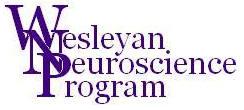BIO325 Laboratory Guide #11 (2024)
ACTION POTENTIALS III:
COMPUTER SIMULATIONS OF ACTION POTENTIALS
falls under category
C
In these three exercises you will be simulating action potentials in the giant squid axon, again using the Neurons in Action computer package. It is important to remember that there is no axon inside the computer. There is not even a mechanical representation of an axon. This simulation operates entirely by a process of iteratively solving the set of first order equations developed by Hodgkin and Huxley in their classic voltage-clamp experiments. The simulations calculate and plot each action potential time course in a fraction of a second (the slower plotting of the display is for your benefit, not the computer’s). Hodgkin and Huxley produced the original traces using only a hand-cranked calculator, and each of their plots required several months of continual labor (presumably by graduate students). We have come a long way in sophistication since 1954, but the work of H&H still stands intact as the single best piece of neuroscience research ever. No wonder they got that Nobel Prize for it.
I. SODIUM Action potential tutorial
A. Basic Tutorial
1) If you are running NIA2 on th elaboratory computers and wish to use the screen capture utility for printing your results, then activate the camera icon, as you have for previous labs.
2) Via My Computer open the C:/NIA2 folder. Double click on the NIA2PC shortcut icon. This will launch Neurons in Action as an interactive HTML application. Note: DO NOT MOVE THIS SHORTCUT ICON TO THE DESKTOP.
3) Click on Tutorials.
4) Select The Sodium Action Potential tutorial.
5) Read through the short introduction and goals sections.
6) Click on Start the Simulation to start the simulation. This will open several small control panels. At this point you will probably want to minimize (DO NOT CLOSE) the text windows to get them out of the way.
7) In the course of the first few exercises, refamiliarize yourself with the window controls,
especially:
a) opening and manipulating parameter windows
b) opening, resizing, and positioning display windows
c) resetting display window plots
d) capturing windows for printing
Complete all of the following sections of this tutorial, answering the in-text questions as you go (you encouraged to complete the other sections later if you have the time):
Description of the Panels and Windows Customized for this Tutorial
Experiments and Observations
Generate action potentials
Study the effect of temperature on the action potential and underlying
conductances
Bathe the axon in anesthetic agents
Block the Na channels with the poison tetrodotoxin
How soon can the neuron fire again after an action potential?
Return all of the simulation parameters to the default values.
B. Effects of Stimulus Amplitude on the AP
Set Total # ms in the Run Control window to 10ms. Set stimulus pulse duration in the Stimulus Control window to 1ms. Test a succession of pulses, varying the amplitude from .1nA to 1.0nA.
Q1: Does increasing the amplitude of the stimulus affect the shape of the action potential?
Does it affect the latency?
Data Sheet Item #1:
Produce a well-labeled set of superimposed traces which illustrate the effects increasing stimulus amplitude on the timing and shape of the action potential.
C. Frequency-Coding of Stimulus Intensity
Set Total # ms in the Run Control window to 40ms. Set stimulus pulse duration in the Stimulus Control window to 30ms. Test a succession of pulses, varying the amplitude from .01nA to .2nA.
Q2: Why does a prolonged, sustained depolarization produce multiple action potentials?
Q3: What is the primary effect of increasing the amplitude of such a sustained depolarization?
Q4: What does this experiment suggest about how a discrete event like an action potential can be used to code for stimulus intensity, or depolarization level of a neuronal cell body?
Q5: At higher firing rates are action potentials really “all-or-none”? Why or why not? (Looking at ionic conductance and current plots should help you answer these questions).
Data Sheet Item #2:
Produce a well-labeled set of superimposed traces which illustrate the effects of increasing stimulus amplitude for a prolonged stimulus pulse on the action potential firing rate.
D. Rheobase
Return all values to the default values. Adjust values as necessary to try to answer the following questions:
Q 6: What is the minimum stimulus amplitude for threshold, below which it is impossible to elicit an AP, regardless of stimulus duration?
Q7: Why is there such a “rheobase” value? I.e. why can’t you depolarize a cell enough to produce a “regenerative sodium conductance” and initiate an action potential with an indefinitely small stimulus pulse amplitude, if you just apply it for long enough?
Q8: Aside from the variable latency between stimulus onset and action potential onset, are threshold-level action potential profiles identical for all of the traces in Data Sheet #2? So, are action potentials really identical “all-or-none” events under all conditions?
E. Relative and Absolute Refractory Periods
The relative refractory period is the period following an action potential, during which it is necessary to increase the intensity of a second pulse above the resting threshold, in order to elicit a second action potential. In other words, it is the period during which threshold is temporarily elevated.
The absolute refractory period is the period following an action potential, during which it is impossible to elicit a second action potential with any size second pulse. In other words, it is the period during which threshold is infinite.
To find the relative refractory period, start with a well-separated pair of threshold-level pulses. Set Total # ms in the Run Control window to 40ms. Set the first stimulus pulse to 0msec delay, 1ms duration, and 9nA amplitude (a threshold-level set of values). Set the second stimulus pulse to 25msec delay, 1ms duration, and 9nA amplitude. Run the simulation. You should get two APs, separated by 40 msec. Now decrease the delay on the second pulse in 1msec increments until it just fails to produce a second AP. This is your relative refractory period.
Notice that if the amplitude of the second pulse is increased to 11nA, the second AP is restored, indicating that threshold during the relative refractory period has been elevated above its resting value.
To find the absolute refractory period, keep shortening the delay and increasing the amplitude of the second pulse, up to a maximum of 400nA. Find the delay at which the second pulse fails to produce an AP. This is close to the absolute refractory period.
Choose Quit in the Panel & Graph Manager window to end the simulation.
II. ADDITIONAL TUTORIALS
You should also work through the following two additional tutorials. Completing these two additional tutorials may help you to better understand exactly under what conditions an action potential will fire. Although there are no data sheet items uniquely associated with these tutorials, you are responsible for understanding them.
Threshold: To Fire or Not to Fire
A Dynamical View of Threshold
Finally, with any extra time you have, feel free to take a look at The Calcium Action Potential tutorial and/or the Extracellular Ca Sensitivity of the Na Channel tutorial.
III. PREPARATION OF THE LAB DATA SHEET
Your data sheet should include all FOUR of the items described in the boxes above. Make sure that the axes of all of the graphs and print-outs are labeled and calibrated. You should certainly discuss your results and the answers to the questions with your partners and others in the lab. However, please work independently when you prepare your data sheet.
The writeup
for this lab
falls under category
C