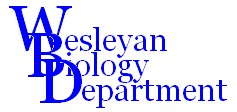
BIO112 Laboratory Guide #2
SIMULATIONS IN EVOLUTION AND POPULATION GENETICS
INTRODUCTION
Computer simulations or models are used in science for a variety of reasons and purposes. One reason is economy. For example, performing laboratory experiments of elephant transmission genetics is prohibitively expensive, space consuming, and time consuming, as well as being simply prohibited. A second is reassurance. Models address questions such as "do I understand what determines the behavior of the system which I am studying?", "do I understand what lines of evidence imply?", "do my experimental and observational analyses mean what I think they mean?", "are my results truly significant?". A third is prediction. A study is only as good as its starting hypothesis and models help us produce better hypotheses. A fourth is practicality and safety. The looming climatic apocalypse is perhaps better studied beforehand in simulations, than waiting for it to happen then studying the real thing. A fifth is education. Models provide a way to simulate actual studies rapidly and efficiently for the purpose of sharing those studies with students.
When using simulations it is important to remember that models let us explore the possible and even the probable, but they are only mimics of the real world. They show us what might happen, what can happen, and even what should happen if our understanding of the world and its rules and relationships is correct. They do not show us what will or necessarily does happen in the real world in any absolute sense.
In this laboratory you will be working with several models which simulate various aspects of microevolution and macroevolution. These models share following features:
1) They are simplified. They apply some of the rules which we think that we understand in the context of simplified versions of some of the relevant population and environmental variables to produce results that, in a limited sense, mimic nature. How seriously you take the outcomes of the models depends heavily on how well you think the relevant variables have been modeled.
2) They are temporally discrete. Each simulations "run" proceeds for a number of discrete steps, each of equal duration. These steps may be seconds, hours, years, epochs, or generations.
3) They are parametric. Some variables and rules are applied as fixed numbers (parameters) which can be adjusted, changing the behavior and outcome of the model. In each model some of these parameters are deterministic, for example the duration of the simulation and the starting number and sizes of populations.
4) They are stochastic. In each model, at least some of the parameters describe probabilities which govern the behavior of the model. Some of these are global and apply across an entire simulation run. Some of these are local and are reset to a novel value within some predetermined range with each discrete step in the simulation.
5) They have outcomes which have recognizable and even quantifiable patterns, but which are partially indeterminate. Because the specific outcome of each run depends in part on several indeterminate, probabilistic, or randomly set values, each run has a unique outcome. This is true even if the fixed parameters are identical. In order to fully and accurately describe the results of a particular set of starting values, multiple runs would have be compiled, to determine the “typical”, "characteristic", or "long-term" behavior of the model under those settings.
All this may be confusing to you, but the design rationale for the simulations, how to set parameters to mimic the conditions and situations discussed in the book chapters and in class, and how to interpret the results should become clearer as you
play withexplore each simulation.
After completing this laboratory you should be able to:
1) Describe some of the reasons and purposes for using computer simulations or models to study or teach evolutionary biology;
2) Explain clearly the roles that variability, heritability, and selection play in directional microevolution;
3) List the Hardy-Weinburg-Castle (HWC) Equilibrium conditions and explain the central role they play in the study of population biology and microevolution;
4) Identify some mechanisms which violate each HWC condition and some of the expected effects on allele frequencies of violating each condition;
4) Relate the evolutionary processes of adaptive specialization and cladistic speciation in a population.
I. SELECTION - THE LADYBUG GAME
Our first simulation models the operation of natural selection on two populations of aphids. The aphids move slowly across their enclosed habitat, a patch of leaves. Any aphid which survives for long enough may reproduce asexually (a simplification!), producing more aphids. The simulation is set to try to maintain a constant number of aphids (another simplification), so whether and when a given "gravid" aphid actually does reproduce is partly a matter of chance. A newly formed aphid inherits its initial location, its color and its behavior (pattern of movement) from its parent. However, both its color and its behavior will be slightly and randomly altered from those of its parent. This continually introduces new variation into the population - as genetic mutations and recombinations would in real populations.
Unfortunately for most individual aphids, a ladybug is also present with each population of aphids, acting as the sole agent of natural selection. The ladybug also moves around the environment, recognizing, targeting, capturing, and eating aphids. The ladybug's ability to recognize a given aphid is based on the proximity of the aphid and its color contrast with the leafy background. The ladybug's ability to subsequently capture and consume the aphid is based on the aphid's movement and whether any other aphid intervenes to redirect the ladybug's targeting.
You can choose the simulation conditions, start, stop, reset, and restart each "run" of the simulation as you desire with simple screen buttons. As each simulation proceeds you can change the background leaf color and saturation by the use of a simple color wheel. The simulation provides the set of conditions for aphid reproduction (inheritance ON or OFF, variation ON or OFF) and ladybug predation (color selection ON or OFF). The simulation also provides pictorial information of what the background and the surviving aphids look like at any point in time. Finally, the simulation continually updates and provides two pieces of quantitative information. The first is a comparison of the average color makeup of the background and the average color of the aphids via simple red, green, and blue component bars. The second is a measure of the average color contrast of the aphid population relative to its background, expressed as an "Average chance to see an aphid: ___%, expressed as a percentage between 0% (functionally invisible and undetectable) and 100% (maximally visible and detectable).
The "Ladybug Game" simulation was produced by Terence Soule of the University of Idaho.
A) Running the Simulation
Open a web browser and open the following link:
http://www2.cs.uidaho.edu/~rubi4714/LBapp/index.html
The simulation should open automatically on the laboratory computers. On your home computer you may need to download a Java upgrade, add the link above to your Java Security Exception List, and/or activate a Java applet as directed in order to enable the simulation.
The simulation should initially show a green habitat field, circling aphids of a variety of colors, and an erratically moving ladybug. Watch the ladybug for a while. A light ring will surround each targeted aphid, usually right before the ladybug tracks it down and eats it. Watch some aphids well away from the ladybug. Can you see a reproductive event? Finally, if you watch for long enough, you should notice the aphid population progressively resembling the background in color and darkness. This is phyletic evolution - microevolution of a phenotypic character.
You will conduct five "lessons", each illustrating a different aspect of the model of the requirements for natural selection to produce phyletic evolution. At any time you can scroll the page down to see the author's description of what is happening under each condition. You can use the PAUSE button to halt the simulation while you seek inspiration or guidance and PAUSE again to resume the action when you have found it. The BACK button ends the simulation run and takes you back to the lesson menu.
B) Lesson 1 - Introduction
Select LESSON 1 and hit START. In this lesson you can use the computer mouse or trackpad to drive the ladybug around and capture aphids. Notice that the aphids all follow relatively simple paths, generally either circling or wandering in a meandering line. Notice also that when an aphid cross the edge of the field it immediately emerges at the opposite edge. The ladybug does not do this. This would seem to make the edges of the field relatively safer zones for the aphid and tightly circling in a corner a good aphid survival strategy.
1) Chase down some aphids to become familiar with how the ladybug and aphids move.
2) Notice that the aphids all follow relatively simple paths, generally either circling or wandering in a slowly curving line. Notice also that when an aphid crosses the edge of the field it immediately "wraps around" and emerges at the opposite edge. The ladybug is blocked by edges. This would seem to make the edges of the field relatively safer zones for the aphid and tightly circling in a corner a good aphid survival strategy.
3) Notice that as you prey on aphids, the Aphid color bars at the right of the control strip will slowly change, reflecting the changing color makeup of the survivors and their descendants.
4) Experiment with changing the background habitat via the color wheel control to see which colors stand out and which blend in on various backgrounds.
B) Lesson 2 - Evolution in Action
Click on the BACK button, select LESSON 2, and hit START. In this lesson and all subsequent lessons, the ladybug follows its own autonomous rules for locating, tracking, and capturing aphids.
There are now two habitats, one red and one green, each with its own background color, population of aphids, and voracious ladybug. In both habitats the aphids pass their traits to their offspring (Inheritance:ON), with some slight variations in color and behavior (Variation:ON), while the ladybug can discriminate aphid color (Color Selection:ON).
1) Watch the simulation for a while. Notice that on each side the aphid colors come to match their background and, as a consequence, the visibility ("Average chance to see and aphid") slowly drops toward a low steady value of around 10%.
Q1: In your own words, why is this happening? This is the central argument that both Darwin and Wallace made for adaptive action of natural selection resulting in evolutionary change.
2) Change the color on one side. Notice what immediately happens to the color match and aphid visibility, then how these slowly change as the aphids adapt to the new conditions.
3) If the aphids were well adapted and the background color change is dramatic enough, the aphid population can take quite a while to adapt to the new background. See if you can speed the process by changing the background slowly through a series of small steps.
Q2: In this simulation the single ladybug can't consume all of the aphids faster than they can replace themselves by reproduction. If the ladybugs were also rapidly reproducing and dying off based on their hunting success, what do you think would happen to the aphid population if the background color abruptly and significantly changed?
C) Lesson 3 - No Variation
Click on the BACK button, select LESSON 3, and hit START.
There are now two identical green habitats, each with its own background color, population of aphids, and (still) voracious ladybug. In the right (Control) habitat the conditions are the same as in the previous simulation - the aphids pass their traits to their offspring (Inheritance:ON), with some slight variations in color and behavior (Variation:ON), while the ladybug can discriminate aphid color (Color Selection:ON). In the left (Experimental) habitat each aphid passes its exact color to its offspring, with no variation (Variation:OFF).
1) Watch the simulation for a while. In both habitats the aphid population adapts to its habitat color over time. Notice that the aphids in the experimental habitat eventually end up all the same color.
Q3: Why this did this happen?
2) In which habitat do the aphids become better adapted? Look at the "Average chance to see and aphid" value. Reset and rerun several times to see if you always get the same result.
Q4: Can you explain your results?
3) Change to the same new background color for both habitats. Which population is capable of readapting? Can the color of the aphid population adapt in the absence of new phenotypic variation? How about the behavior?
D) Lesson 4 - No Inheritance
Click on the BACK button, select LESSON 4, and hit START.
There are now two identical red habitats, each with its own background color, population of aphids, and ladybug. In the right (Control) habitat the conditions are the same as in Lesson 2 - the aphids pass their traits to their offspring (Inheritance:ON), with some slight variations in color and behavior (Variation:ON), while the ladybug can discriminate aphid color (Color Selection:ON). In the left (Experimental) habitat there is no inheritance (Inheritance:OFF); the color and behavior of each new offspring are chosen at random and are unrelated to those of its parent.
Watch the simulation for a while. Do the aphids in both habitats evolve and adapt?
Q5: In your own words, why is heritability essential for natural selection to produce adaptive phyletic evolution?
E) Lesson 5 - No Selection
Click on the BACK button, select LESSON 5, and hit START.
There are now two identical blue habitats, each with its own background color, population of aphids, and apparently ageless ladybug. In the right (Control) habitat the conditions are the same as in Lesson 2 - the aphids pass their traits to their offspring (Inheritance:ON), with some slight variations in color and behavior (Variation:ON), while the ladybug can discriminate aphid color (Color Selection:ON). In the left (Experimental) habitat there is no selection (Color Selection:OFF); the ability of the ladybug to see and target its prey is set at a constant 40%, regardless of aphid color.
1) Watch the simulation for a while. Do the aphids in both habitats evolve and adapt?
Q6: In your own words, why is selection essential for adaptive phyletic evolution?
2) Carefully watch the aphid color bars for the left experimental population. Are they constant or do they fluctuate back and forth? Technically, these fluctuations do constitute phyletic evolution (microevolution); they are just not adaptive evolution leading to a better color match to the habitat.
Q7: A final thought. In each of these last three lessons we demonstrably limited color adaptation. Was behavioral adaptation similarly limited? Is this a problem in the concept of adaptation or in the simulation?
II. HARDY-WEINBURG-CASTLE EQUILIBRIUM
As you should recall from the text and class, Hardy-Weinburg-Castle equilibrium defines five independent conditions which collectively determine whether allele frequencies for a particular gene in a population remain constant (equilibrium) or change over time (microevolution). Allele frequencies remain constant if and only if all five of these conditions are met:
1) infinitely large population size
2) equal reproductive fitness for all genotypes
3) no mutation or equal mutation and back-mutation rates
4) no migration or equal migration rates for all alleles
5) no assortative mating (panmixia)
If any one or more of these conditions are violated, then gene frequencies will change from generation to generation. The violations for each principle are, respectively:
1) small population -> genetic reproductive sampling error -> genetic drift
2) selection (natural, sexual, or artificial)
3) unequal mutation rates -> mutation pressure
4) unequal immigration and emigration rates - > gene flow
5) assortative mating
Our second simulation models a single locus two-allele system. For each simulation run you start by determining initial allele frequencies and which HWC conditions are violated. The simulation then tracks and plots how the frequencies of those two alleles change across multiple generations for each of several independent representative populations.
The "Web Popgen" simulation was produced by Robert Sheehy of Radford University.
A) Running the Simulation
Open a web browser and open the following link:
www.radford.edu/~rsheehy/Gen_flash/popgen/
The simulation should open automatically on either Windows or MacOS.
The simulation display should have an aqua parameter bar across the top, two graph areas for tracking frequencies of each of the two alleles, and some control buttons at the bottom. If you need guidance , use the “?” button at the bottom right.
For each exercise below, the parameters in the top bar should always be set to their initial default values unless a different setting is specified. These default settings are:
Finite Pop. (box unchecked)
Pop. Size = 50
Initial Frequency of A1 allele = .5
Number of Populations = 5
Number of Generations = 200
Fitness A1A1 = 1 A1A2 = 1 A2A2 = 1
Migration? (box unchecked = no migration)
Mutation Rates A1=>A2 = 0 A1<=A2 = 0
Bottle Neck? (unchecked = none)
B) Initial Conditions – Genetic Drift in Small Populations
The default conditions satisfy four of the five HWC conditions:
equal fitness = no selection
no mutations = no mutation pressure
no migration = no gene flow
panmixia = no assortative mating implicit, but not expressly set)
Q8: Which HWC condition has not been met by these default settings?
1) Check all of the default values, as specified above.
2) Click GO to run the simulation. The upper graph plots the frequency of the A1 allele in each population. The lower graph is plots the frequency of the alternative A2 allele. Remember that this is actually redundant information; fr(A2) is always simply 1 – fr(A1).
3) Notice that over time allele frequencies wander (drift) unpredictably until the A1 allele either becomes fixed ( fr(A1) = 1.0 ) or lost ( fr(A1) = 0 ). If this does not happen in all 5 populations by the 200th generation, you can repeated click the CONTINUE button to extend the run.
4) Reset and rerun the simulation for population sizes of 100, then 200, then 500.
Q9: What happens to the rate of drift and the likelihood of fixation/loss as the population size is increased?
Q10: Do your results agree with what you have learned about the relative effects of genetic drift in small and large populations?
5) Note that genetic drift will occur along with each of the other microevolutionary process established in each of the exercises below, unless the population size is expressly set to INFINITE. Drift effects can always be minimized by setting the population size to a high value, such as 5000. Unfortunately this will also make the simulation run very slowly.
C) Genetic Drift following a Bottleneck
The effects of genetic drift are increased if the population size is dramatically and temporarily decreased – the so-called genetic “bottle neck”. The “founder effect” occurs when the bottle neck is the result of a small subset of the population behaves as a “propagule”, invades an isolated new habitat, then expands over time.
1) Set the population size(s) to 500. Select Bottle Neck? and set Start = 50, Stop =150, and BN Pop = 50. For this simulation each population size will start at 500 for the first 50 generations, then drop abruptly to 50 for the next 100 generations (the bottle neck), then return to 500 for the final 50 generations.
2) Click GO to run the simulation. Rerun the simulation at least two more times.
Q11: How do allele frequencies change before, during, and after the genetic bottleneck? Why?
3) Run the simulation again with bottleneck population sizes of 20 and 10.
Q12: As the “diameter” of the bottleneck is decreased do the effects become stronger or weaker? Does this agree with your expectations?
D) Mutation Pressure
At the molecular level alleles are simply alternative sequences for a coding region of DNA. The simplest mutations creating alleles are single nucleotide insertions, deletions, or substitutions. Such changes are reversible and can allow two alleles to mutate back and forth. When the rates of back and forth mutation are not equal the result is mutation pressure.
1) Set the population size(s) back to 50. Deselect Bottle Neck! to remove the bottleneck. Set initial Mutation Rates to A1=>A2 = 0 and A1<=A2 = 0 (the default settings).
2) Click GO to run the simulation.
3) Now set Mutation Rates A1=>A2 = 0.05 and A1<=A2 = 0.05 and rerun the simulation.
Q13: By definition is there mutation pressure with these settings? What does allowing mutations at equal rates have on allele frequency drift and the likelihood of fixation/loss?
4) Introduce mutation pressure favoring the A1 allele by setting the mutation rate for A1<=A2 to 0.10 . Rerun the simulation. Now set the mutation rate for A1<=A2 to 0.20 and run the simulation again.
Q14: What are the effects of unequal mutation rates? Do they lead to fixation/loss, or simply change the final average allele frequencies? Are the effects of in the direction that you would expect, i.e. do they favor the A1 allele?
E) Migration and Gene Flow
This simulation allows two different models of migration. In the first model each population lives on its own island and individuals migrate back and forth between islands with a fixed rate of migration between 0 and 1, where 0 means no migrants and 1 means all individuals are migrants. In the island model rate of migration is constant for all genotypes. In the second model an indefinitely large “source” population on the mainland supplies a steady stream of migrants to each of several nearby “sink” islands. Under the default settings the islands have the starting A1 frequency of 0.5. For this source-sink model you can set the rate of migration (0<1) and the frequency of the A1 allele among the migrants.
1) Set the mutation rates back to 0 in both directions. Set the population size(s) to 50.
2) Click GO to run the simulation and establish a baseline of behavior. Now choose the Island model and run the simulation again with migration rates set to .1, .2, and .5.
Q15: What is the effect of random migration in the island model? Does migration increase or decrease the effects of drift and the likelihood of fixation/loss in individual small populations?
3) Select the sources-sink model. Set the migration rate to .2. Run the simulation with the “source” frequency set to .2, .5, and .8.
Q16: Do the A1 allele frequencies in the “sink” islands change as you would expect them to? Explain.
E) Selection
This simulation allows several patterns of selection to be investigated by adjusting the relative fitness of the three genotypes. In each case at least one genotype must be set to a fitness of 1 and the others may be set to any value between 1 and 0. If you violate this rule the simulation will correct it for you.
1) Set the Mutation Rate back to 0 in both directions. Unclick the Migration box. Set the Population Size up to 500 to reduce drift effects.
2) Click GO to run the simulation and establish a baseline of behavior.
3) You will first model A2 as a deleterious Mendelian recessive allele. Set the genotype fitness levels of both A1A1 and A1A2 to 1. Run the simulation several times with the fitness of the recessive genotype A2A2 to 0.8, 0.5, 0.2, and 0.
Q17: What happens to the frequency of the A2 allele as its homozygous genotype is selected against? Is the A2 allele necessarily lost in every population?
4) You will next model heterozygote advantage. Set the genotype fitness level of the heterozygote A1A2 genotype to 1.0 . Run the simulation several times with the fitness of both homozygous genotypes A1A1 and A2A2 to 0.8, 0.5, 0.2, and 0.
Q18: In BIO110 you studied this in the context of sickle-cell anemia and resistance to malaria in equatorial Africa. Does heterozygote advantage operate to preserve both alleles?
F) Infinite Populations
By selecting Infinite population size you can eliminate the effects of genetic drift and produce consistent, deterministic results for each of the simulations above. You can also set the five populations to different starting allele frequencies and/or different relative genotypic frequencies in order to directly compare results.
If you set the number of populations to 1, then the simulation plots allele frequencies in the top graph and genotype frequencies in the bottom graph. If all of the other parameters are set to their default values, then the simulation will automatically perform Hardy-Weinburg equation calculations for any allele frequency values.
III. SPECIALIZATION AND SPECIATION - DARWIN'S FINCHES
Cladistic (phylogenetic) speciation occurs as a unified parent population becomes separated into two diverging daughter populations. The first step in this process is often phenotypic specialization in two different directions within the parent population. If this specialization proceeds far enough to reproductively isolate the daughter populations, then speciation occurs. This may happen when the two diverging populations are divided by a geographical barrier into distinct ranges (allopatric speciation), when their ranges share a small overlapping region (parapatric speciation) , or when their ranges remain largely overlapping (sympatric speciation).
This simulation models a population of Darwin’s finches in a habitat with three kinds of food – seeds, plants, and insects. The finches have a range of beak shapes from long and thin to short and broad. Long-beaked birds can eat insects but not seeds, short-beaked birds can eat seeds but not insects, and birds of all beak lengths can eat plants. As in the first ladybug/aphid simulation, there is inheritance with variation. Birds who eat regularly produce offspring of similar beak shapes, while those who do not eat often enough die and are eliminated from the population. Specialization through niche partitioning and eventual speciation may be simulated by varying the availability of the three food types. Unlike the first simulation, extinction of the bird population is also a possibility if food types change more rapidly than the bird population can evolutionarily adapt.The simulation was produced by Manylabs, a nonprofit educational resources group.
A) Running the Simulation
Open a web browser and open the following link:
https://www.manylabs.org/lesson/34/specializationAndSpeciation/
The simulation should open automatically on either Windows or MacOS.
This simulation proceeds as a sequence of nine "lessons". You will need to complete the tasks assigned in each lesson in order to proceed to the next lesson.
B) Specialization – Sections 1-3
Read through the introductory material in Section 1, then proceed to Section 2.
1) Start the simulation and let it run. Notice that:
the habitat is represented by the square green area
food items are represented by color-coded dots
birds are represented by triangles which graphically mimic their beak shapes
the distribution of beak shapes is plotted above the habitat
the elapsed time in years is indicated next to this plot
birds roam randomly
when a bird contacts a food item that it can eat, it does eat it
eaten food items replenish themselves to maintain constant availabilities
any bird that has not eaten for a set period of time dies and disappears
new birds are produced from the surviving birds
new birds inherit their beak shape with some variation from their parents
Notice also that under the initial conditions:
all three food types are present at a density of 50 each
the starting bird population has a range of moderate beak shapes
2) You can push the population toward long-beaked birds by first reducing the number of seeds, then slowly reducing the number of plants. Continue this process until you satisfy the first requirement: a population of more than 50% long-beaked birds. Note that elapsed time is indicated by a year counter at the upper right. At any time you can speed up the simulation by using the FASTER button.
3) You can push the population back toward short-beaked birds by restoring the original number of plants and seeds, then decreasing the number of insects, then slowly decreasing the number of plants. Note that if you push to hard the entire population can crash and go extinct. If this happens, set all of the food densities back to 50, hit first the STOP then the RESET then the STEP 0.05s buttons to restore the original bird distribution. Continue until you have satisfied the second requirement: a population of >50% short-beaked birds.
4) When you have fulfilled both requirements, stop the simulation. Proceed to Section 3. Answer all of the questions, click on SUBMIT ANSWERS, then proceed to Section 4.
C) Sympatric Speciation – Sections 4-6
Read through the introductory material in Section 4, then proceed to Section 5.
1) Your task is to produce speciation under two different “scenarios”. A scenario is a particular set of plant, seed, and insect densities. Speciation is defined as the separation of the initial heterogenous bird population into birds with either long or short beaks and the virtual elimination of birds of intermediate beak lengths.
2) Think about what settings of insects, plants, and seeds will force the population to diverge. Try your best guess as to the ideal settings. If you succeed, reset the simulation, change the food settings and try again. If you fail and the population goes extinct, then reset the simulation, change the food settings , and try again.
3) Keep trying different settings until you achieve speciation twice.
4) When you have achieved speciation for two different scenarios, stop the simulation. Proceed to Section 6. Answer all of the questions, click on SUBMIT ANSWERS, then proceed to Section 7.
D) Parapatric and Allopatric Speciation – Sections 7-9
Read through the introductory material in Section 7, then proceed to Section 8.
In this simulation two distinct habitats are separated by a geographical barrier in the form of a mountain range. The left habitat contains only plants and insects, while the right habitat contains only plants and seeds. The only parameter that you can adjust is the mountain range, which can be varied in height from 1 to 10 units. At 1 unit the mountain provides no real barrier to movement of birds from one habitat to the other (parapatric situation), while at 10 such movement is entirely eliminated (allopatric situation).
1) Your task is to test the time to speciation for three different mountain range heights. Each time you achieve speciation, stop the simulation then change the mountain range height. This will automatically reset the simulation to the starting bird distribution and let you run it under the new barrier setting.
2) Run the simulation for a height of 1. Note the time to speciation.
3) Reset the starting bird distribution and run the simulation for a height of 5. Again, note the time to speciation.
4) Reset the starting bird distribution and run the simulation for a final time at a height of 10. Note the time to speciation.
5) When you have achieved speciation for three different barrier heights stop the simulation. Proceed to Section 9. Answer all of the questions, then click on SUBMIT ANSWERS.
E) Specialization and Speciation Questions
Do not quit the simulation until we have reviewed your answers to the questions in Sections 3, 6, and 9.